Using MatLab class methods without arguments
April 22, 2011
This site utilizes Google Analytics, Google AdSense, as well as participates in affiliate partnerships with various companies including Amazon. Please view the privacy policy for more details.
Sometimes in MatLab you’ll have a class, and you want to have a function or method in that class that modifies an instance variable in some way. But if you code your class like this:
Code:
1
2
3
4
5
6
7
8
9
10
classdef my_class
properties
my_variable = 2;
end
methods
function doubleMyVariable()
my_class.my_variable = my_class.my_variable * 2;
end
end
end
And you try to use that function once you made an object from your class:
Code:
1
2
my_object = my_class;
my_object.doubleMyVariable()
You’ll end up with a very annoying error like this:
Code:
1
2
??? Error using ==> roll_dice
Too many input arguments.
WTF?!?!? There’s no arguements! Well, that’s because MatLab secretly passes the object itself as an arguement. So there’s always at least one arguement, even if you don’t specify it. To fix this, change your class definition to this:
Code:
1
2
3
4
5
6
7
8
9
10
classdef my_class
properties
my_variable = 2;
end
methods
function doubleMyVariable(my_class)
my_class.my_variable = my_class.my_variable * 2;
end
end
end
And your code should work. Couldn’t find this anywhere on the internet, so if you’re having this trouble, I hope this helps!
Until next time
Joe
2 comments for Using MatLab class methods without arguments
Leave a Reply
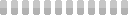
Thank you. Your comment will be visible after approval.
Your comment has been submitted, but their seems to be an error. Check your browser console for more details.
This doesn’t seem to be working right now… :( I’ll try to fix it later.
Reply to This Thread
Great tips, thanks for the post.
Reply to This Thread