Quick & Easy PHP Login Script
March 26, 2011
This site utilizes Google Analytics, Google AdSense, as well as participates in affiliate partnerships with various companies including Amazon. Please view the privacy policy for more details.
Here’s a quick little PHP login script I wrote for my school club web page’s back-end. Feel free to use it yourself. I’d like a little credit though :)
Main code, put this before the <HTML> tag on your index.php or whatever main page you have:
PHP:
<?php
$error = false;
session_start();
if($_POST["user"]=="USER" && $_POST["password"] == "PASSWORD")
$_SESSION['login'] = true;
else if(!isset($_SESSION['login']) && isset($_SESSION['view']))
$error = 'Wrong username and/or password!';
// Prevents the error message from being displayed the first time
// the user visits the web page.
$_SESSION['view'] = true;
if($_POST["logout"]=="logout")
{
$error = false;
session_destroy();
}
if(!isset($_SESSION['login']))
require("login.php");
else
$content = "Your page's content";
>
Contents of the login.php script:
PHP:
<?php
$content = '
<form name="login" action="index.php" method="post">
User name:
<input type="text" name="user" />
<br /><br />Password: <input type="password" name="password" />
<br /><br /><input type="submit" value="Login" />
</form>
'
>
In order to make the $error work, make your body tag look like this (requires javascript):
PHP:
<body <?php if($error!=false){echo 'onload="alert(\''.addslashes($error).'\')"';}?>>
Put this somewhere in your index.php:
PHP:
<php $content>
Let me know if it doesn’t work - I may have made a typo in the copy and pasting.
Until next time
Joe
Leave a Reply
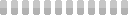
Thank you. Your comment will be visible after approval.
Your comment has been submitted, but their seems to be an error. Check your browser console for more details.