Facebook Explore Feed Isn't Gone - How to Find It
This site utilizes Google Analytics, Google AdSense, as well as participates in affiliate partnerships with various companies including Amazon. Please view the privacy policy for more details.
For a while, my Facebook Android App had a little rocket ship along the top menu icons. It turned out this little rocket ship lead to something called the Explore Feed, which was a cool little section on that allowed you to view posts from pages you might like but haven’t necessarily “liked” the page itself. The rocket ship icon shifted position several times, so I figured Facebook was just trying to figure out the optimal placement for it. I really liked the explore feed but after a month or so of the icon moving around, it disappeared completely. I thought Facebook had simply given up on their little project.
![]() This is where the rocket ship icon used to be
This is where the rocket ship icon used to be
Not so. A couple articles (here and here) have said that Facebook has confirmed the Explore Feed is here to stay.
But where is it?
Desktop
There’s a hard way and an easy way to get to the Explore Feed on Facebook’s desktop web application.
The hard way (which really isn’t that hard) is to click on “see more” on the explore menu on the left side of the web application:
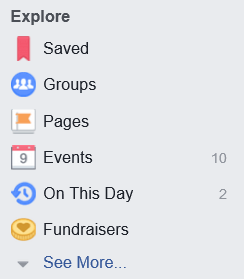
Then scroll down and click on the rocket ship icon or Explore Feed text:
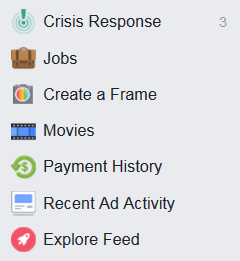
The easy way is to simply type the Explore Feed URL in your browser. That URL is www.facebook.com/explore/ or you can just click that link.
Android
Click the three-line menu icon to the right:
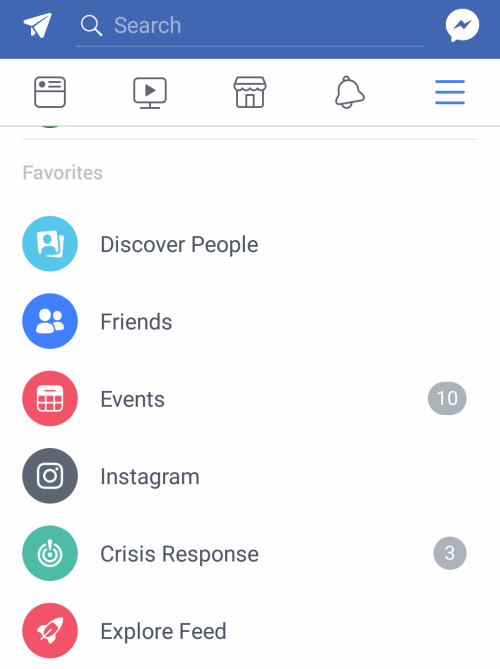
I have it under favorites as seen in the above image. I’m not sure it will be there for everyone (those may just be the top options I’ve selected before), so I’ll provide additional steps to find it.
Scroll down to the apps section:
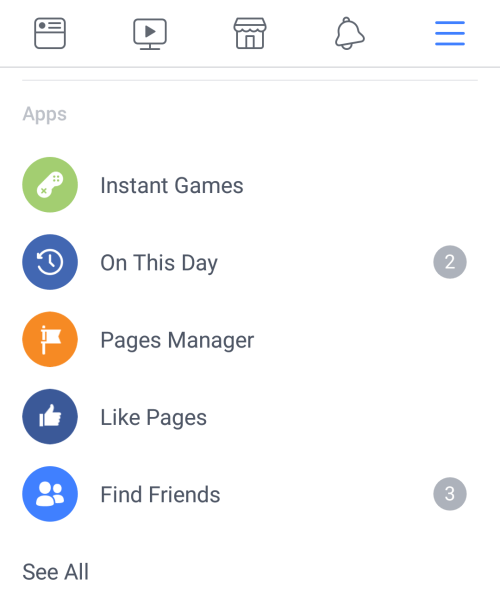
Tap the “See All” and scroll down to the rocket ship icon and explore feed text:
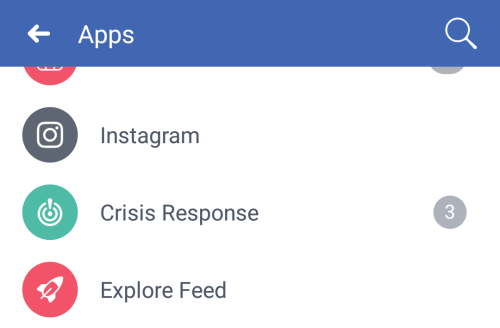
Do I need to tell you what to do next? (Tap the rocket ship icon!) Congratulations, you’re in the Explore Feed!

iPhone / iOs
So, uh, I normally don’t use the iPhone or any Apple products. Hopefully, it’s similar to the Android steps above. If not, can someone provide some details in the comments?
Enjoy your Facebook Explore Feed!
3 comments for Facebook Explore Feed Isn't Gone - How to Find It
Leave a Reply
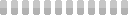
I’ve noticed a recent huge uptick on search hits for this page. It seems that the Facebook Explore feed is indeed gone, at least as of March 1, 2018. I wrote this article on November 9, 2017.
I hope they bring it back, I really liked it. I can’t imagine it costs that much to maintain, but I could be wrong.
Sources:
https://techcrunch.com/2018/03/01/facebook-ends-its-experiment-with-the-alternative-explore-news-feed/
https://www.engadget.com/2018/03/01/facebook-ends-explore-feed-test/
https://www.theverge.com/2018/3/1/17067700/facebook-explore-feed-experiment-ended
https://mashable.com/2018/03/01/facebook-ends-explore-news-feed-test/
Reply to This Thread
I can’t find my Explore Feed. my app is Updated.
They completely got rid of the Explore Feed, which is unfortunate. At the time I wrote this, it was still available, albeit a bit hidden.
Reply to This Thread