Posting a Random Number Each Day to Facebook and Twitter using IFTTT and Google Sheets
This site utilizes Google Analytics, Google AdSense, as well as participates in affiliate partnerships with various companies including Amazon. Please view the privacy policy for more details.
A couple of weeks ago I made a Twitter and Facebook “bot” using IFTTT and Google Sheets to post a random number every day to novelty accounts.
The novelty accounts should be at the bottom of this post. If not, here are the links for the Random Number of the Day Twitter Page and the Random Number of the Day Facebook Page.
I recorded myself making this bot, and posted that video along with some narration to YouTube:
I case you’re not interested in watching the video, below are some screenshots of the key triggers and actions to make each applet necessary for the bot to work:
Applet 1: Date to Google Sheet
Create Date Trigger
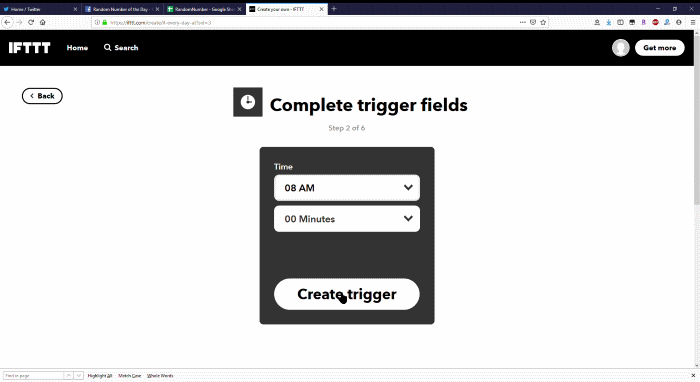 Setting the date trigger.
Setting the date trigger.
Create Sheet Action
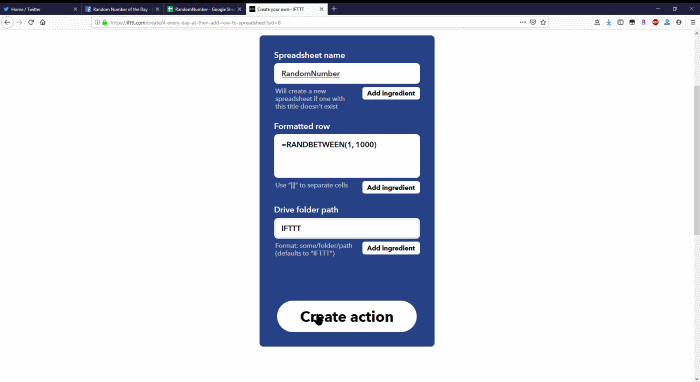 Setting the sheet action.
Setting the sheet action.
Applet 2: Google Sheet to Twitter
Create Sheet Trigger
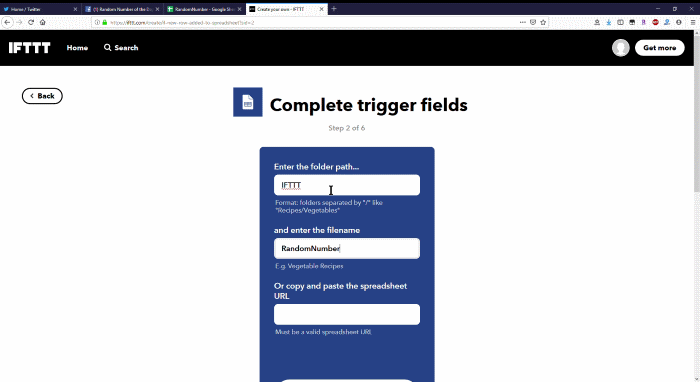 Setting the sheet trigger.
Setting the sheet trigger.
Create Twitter Action
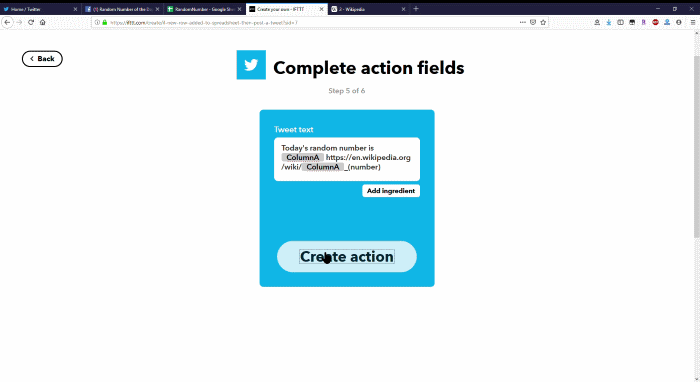 Setting the Twitter action.
Setting the Twitter action.
Applet 3: Google Sheet to Facebook Page
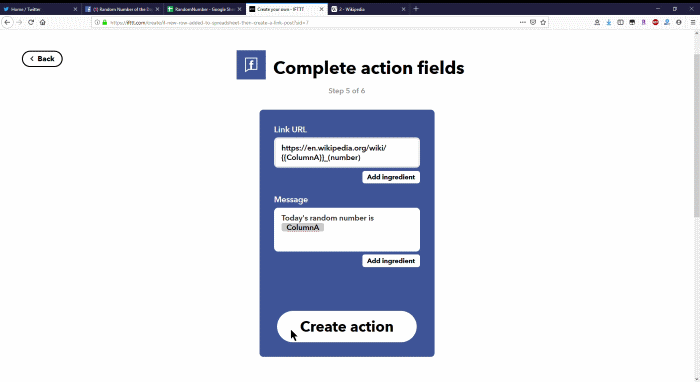 Setting the Facebook Page action.
Setting the Facebook Page action.
Create Sheet Trigger
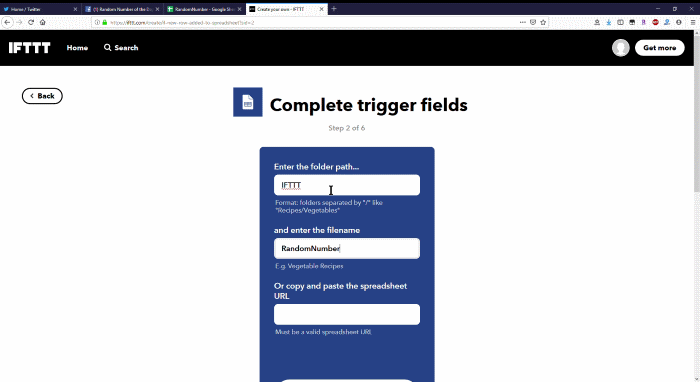 Setting the sheet trigger.
Setting the sheet trigger.
Google Sheet Settings
Make sure to set the sheet settings to update and recalculate, otherwise the same number might be posted each time:
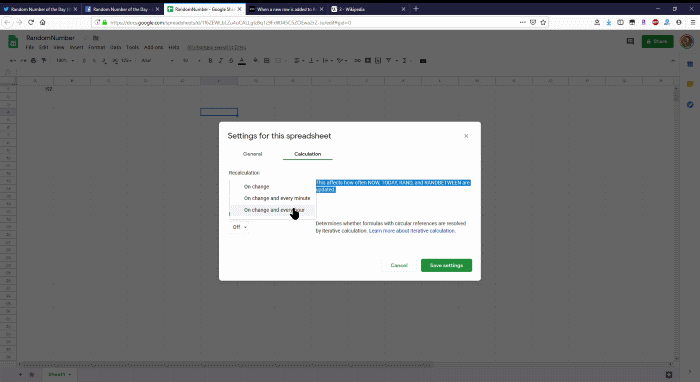 Setting the Spreadsheet settings.
Setting the Spreadsheet settings.
1 comment for Posting a Random Number Each Day to Facebook and Twitter using IFTTT and Google Sheets
Leave a Reply
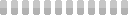
Thanks! This helped me set up my own Twitter “bot”. Excellent tutorial.
Reply to This Thread